Biosense Device Pairing

Download and open the “Biosense by Readout” app from the app store or google play store. Open the app and navigate to the Home screen which will look like this:
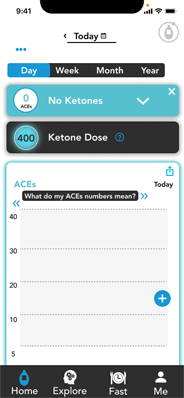

Turn on your Biosense by pressing the check button for three seconds. The device screen will look like this:

If the device is not on this screen, the device can still be paired as long as it is not asleep.

“On the app, select the pairing icon on the top right corner of your home screen. The popup message will show all devices in range as shown below.

Your device will broadcast as “B” or “BIOSENSE” + your device’s serial number. Select your device from the list. The popup message will display “Your device is connected.” A blue dot on the Biosense screen indicates that the Biosense is paired to the app.